Notionのダークモードのガントチャートが見づらいのをChrome拡張で修正する方法
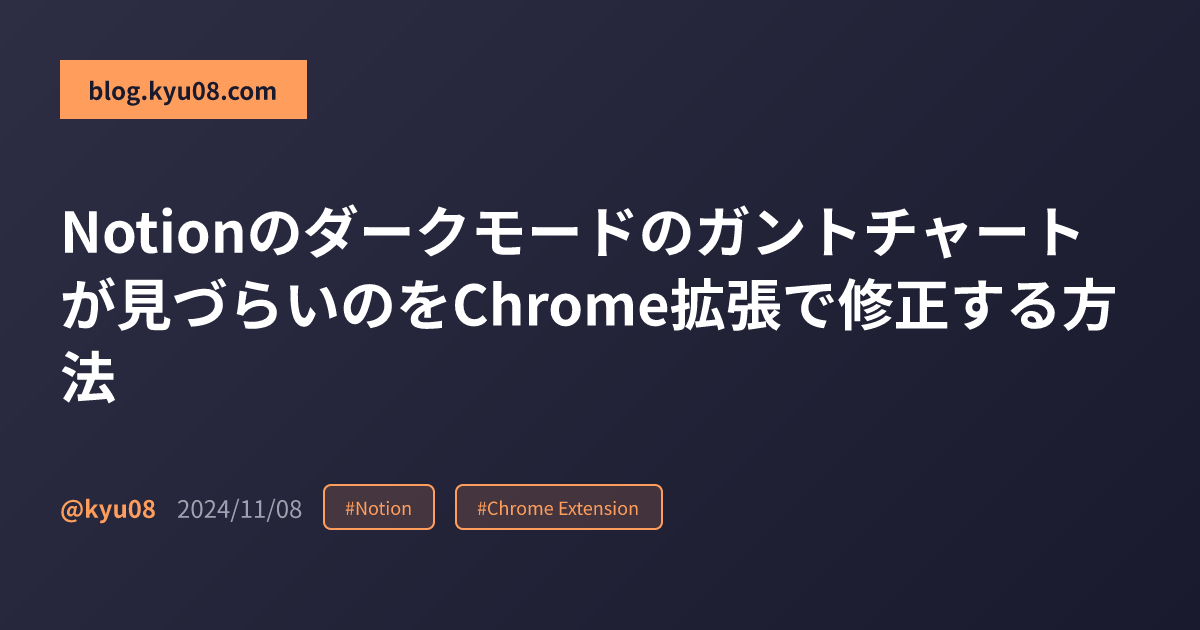
できること#
Notionのガントチャートが見づらいのをなんとかするスクリプト
Before#

After#

前提条件#
NotionをChromium系のブラウザで利用していること
やり方#
- 下記のリンクからStylusをインストール
- Manageをクリックして管理画面を開く

- Write new styleをクリック

- 次のCSSを入力しURLのブロックに
URLs starting with: https://www.notion.so/を指定しSaveをクリック.notion-selectable.notion-page-block.notion-timeline-item a { background: rgba(255, 255, 255, 0.15) }
- みやすくなる

Read other posts